Pacific Coastal and Marine Science Center
Bedform Sedimentology Site: “Bedforms and Cross-Bedding in Animation”
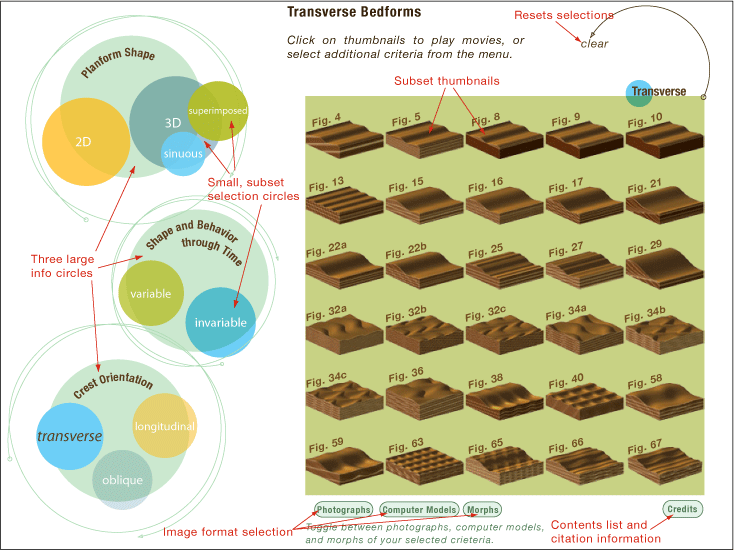
Use the interactive interface to select bedform categories, to view thumbnail images of selected bedforms, to access more information about categories of bedforms, to select image format, and to clear bedform selection criteria (to start over).
The left side of the interface window (the array of overlapping circles) is used for two functions: to obtain more information about each category of bedforms and to select a category of bedforms to examine in more detail. To obtain more information about any bedform category, click on any of the three large circles ("Planform Shape", "Shape and Behavior through Time", and "Crest Orientation"). Each of these circles is a link to diagrams that illustrate the terminology, recognition, and origin of bedforms in that category, followed by a link to additional text that describes these topics in more detail.
The small circles superimposed on the three large circles are used to select subsets of bedforms to examine in more detail: bedforms with 2D or 3D planform shape; bedforms that do or do not change through time (variable or invariable); and bedform crest orientation relative to the direction of net sediment transport (transverse, oblique, or longitudinal). Bedforms having a 3D planform geometry can be further selected depending on whether the three dimensionality is defined by sinuous crests or by superimposed bedforms. You can select subsets of bedforms using any combination of these criteria or ignore these criteria and examine images of all bedforms.
The rectangular region to the right of the selection circles is used for all other interactive functions. The rectangle contains a thumbnail of each image meeting the specified selection criteria. The initial default condition is to display all computer models. The subset of bedforms displayed within the rectangle is updated each time new selection criteria are specified (using the selection circles, as described above). The criteria used to choose the subset of bedforms are displayed above the rectangle. To begin a new search for a different subset of bedforms, click on the "clear" command at the top right corner of the thumbnail rectangle.
Below the rectangle of thumbnail images are four buttons. Use the buttons labeled "Photographs", "Computer Models", and "Morphs" to select the image format. The "Credits" button is a link to a page listing the contents of this DVD and giving citation details.
To examine details of any of the structures meeting the bedform selection criteria and image format, click on any thumbnail image within the rectangle. Thumbnails of photographs are links to full-size images and captions. Thumbnails of computer models are links to animated movies, static images, polar plots, and captions. Thumbnails of morphs are links to movies showing the origin of real bedding structures.