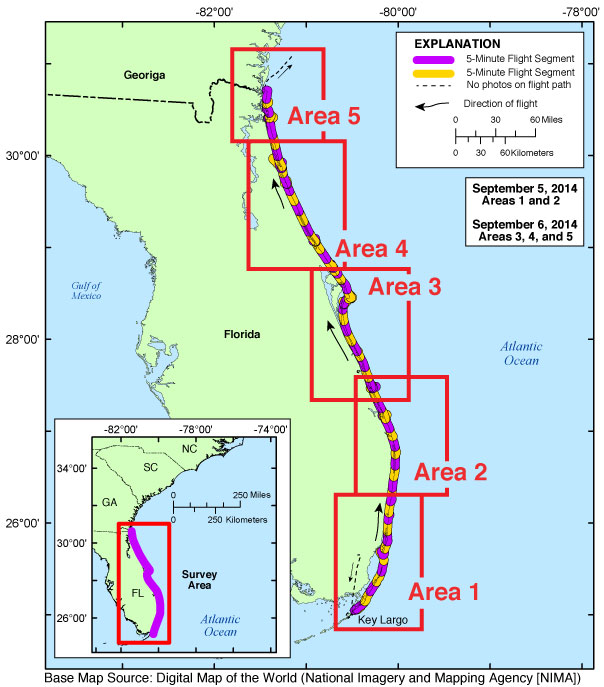| Description |
The U.S. Geological Survey (USGS) conducts baseline and storm response photography missions to document and understand the changes in vulnerability of the Nation's coasts to extreme storms. On September 5-6, 2014, the USGS conducted an oblique aerial photographic survey from Key Largo, Florida, to the Florida/Georgia border aboard a Cessna 182 aircraft at an altitude of 500 feet (ft) and approximately 1,200 ft offshore (Figure 2, http://pubs.usgs.gov/ds/0953/html/ds953_fig2.html). This mission was flown to collect data for assessing incremental changes since the last survey, flown October 1998, and can be used for assessing future coastal change. The photographs provided here are Joint Photographic Experts Group (JPEG) images. The photograph locations are an estimate of the position of the aircraft and do not indicate the location of the feature in the images (see the Navigation Data page, for additional details: http://pubs.usgs.gov/ds/0953/html/ds953_nav.html). These photographs document the configuration of the barrier islands and other coastal features at the time of the survey. ExifTool (http://www.sno.phy.queensu.ca/~phil/exiftool/) is a free software program for reading, writing, and manipulating image, audio, and video metadata. ExifTool (http://www.sno.phy.queensu.ca/~phil/exiftool/) is a free software program for reading, writing, and manipulating image, audio, and video metadata. ExifTool was used to add the following to the header of each photo: time of collection, Global Positioning System (GPS) latitude, GPS longitude, keywords, credit, artist (photographer), caption, copyright, and contact information. Photographs can be opened directly with any JPEG-compatible image viewer by clicking on a thumbnail on the contact sheet. All image times are recorded in Coordinated Universal Time (UTC). Table 1 (http://pubs.usgs.gov/ds/0953/html/ds953_table.html) provides detailed information about the assigned location, name, date, and time the photograph was taken along with links to the photograph. In addition to the photographs, a Google Earth Keyhole Markup Language (KML) file is provided and can be used to view the images by clicking on the marker and then clicking on either the thumbnail or the link above the thumbnail. The KML files were created using the photographic navigation files. Note: A KML number was assigned to each photograph to aid navigation of the Google Earth file. These numbers correspond to the site labels in Google Earth. [More]
|